Create seo optimized pages with your products selected manually or by conditions
General Features
 Create pages with your products, each page has unique url, meta content and description
Create pages with your products, each page has unique url, meta content and description- Embed selected products in your cms pages
- Compatible with default layered navigation
- Move specific products above another products in list of products
- Select products from 2 or more categories
- Easily add new products to be displayed on landing page
- Create landing page for specific store view
- New! Choose layout for landing page, columns count and page mode: grid view or list view
- New! Create product selection based by attributes values, i.e. “only red t-shirts by adidas” or “nike shoes only from spring collection“
SEO Features
 Each page has seo friendly url
Each page has seo friendly url- For each page you can define custom meta title, h1 tag, meta information
- Use templates to create title and meta information for large amount of pages
- Each page has auto generated breadcrumbs
- You can put custom text above or below products list
- For each page canonical url is created by default, to avoid duplicating content
Tuning and configuration options
- Each landing page may have specific amount of products per page
- Each landing page may display products as grid or list
- Each landing page may have specific amount of columns (for grid mode)
- Each landing page may have specific page layout: 1 column, 2columns-left , 3columns, 2columns-right
- It’s possible to provide custom layout update to remove or add some additional block on landing page
Tips and Tricks
- How to embed landing page on cms page?
Use code {{block type=”maslandingpro/landing_view” template=”mas_maslandingpro/landing/view.phtml” landing_id=”X”}} where X – id of your landing page, you can get this code on general tab when you edit page - How to show limited number of products on cms page?
Add limit=”X” as param to cms block code, where X – amount of products to show. For example – {{block type=”maslandingpro/landing_view” template=”mas_maslandingpro/landing/view.phtml” landing_id=”Y” limit=”3″}} where Y – id of your landing page

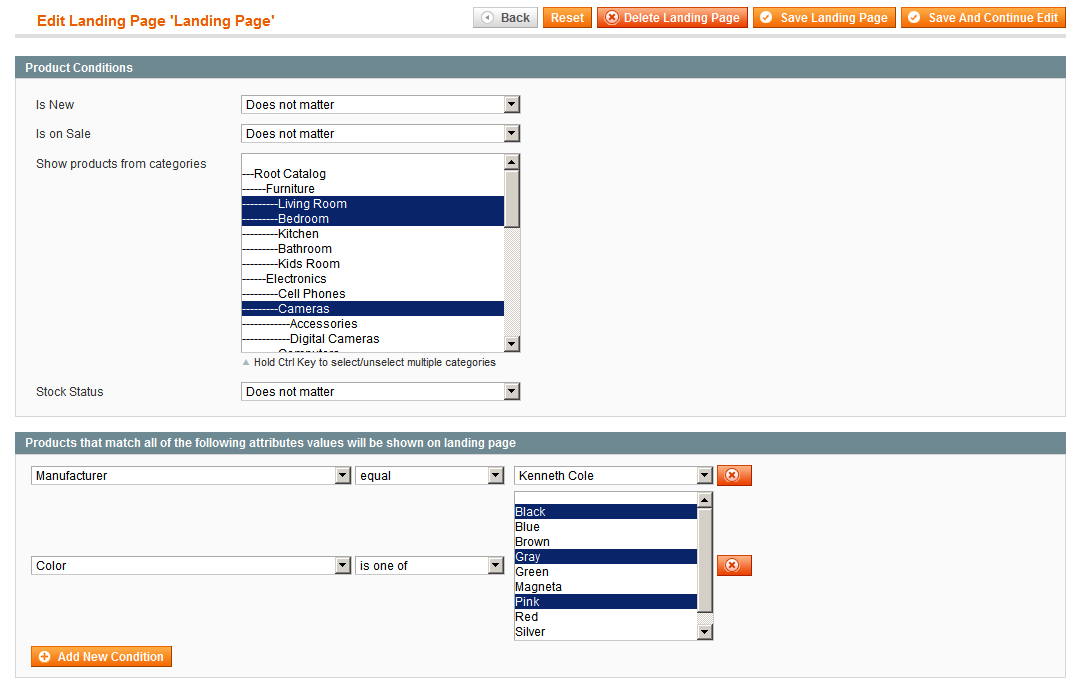
Great customer service. Prompt response, and an immediate fix to a conflict I had with another extension. If you plan on having your e-commerce for a long time, (and who doesn’t), isn’t it worth teaming up with someone who provides the best service? That’s Alex. We’re his new #1 fans.
Easy to use, works as advertised (maybe even better). Handy tool that when properly used will help seo, and user experience. Love it!
We just ordered this extension with realtime support. Extension bought and within 30 minutes the extension was installed, including a free sample. What else do you need?
This is the best extension to create Landing Pages. There are many option to set and support is second to none. Thanks to Alexander;-)
Two Thumbs up For The Developer. Fast Respon, Good Solution and support for me. He even help me to solved my magento problem. Hope his work benefit more for others
Super Developer, Efficient and very Effective Plugins! Alexander the Great!
“Products Landing Pages” saved me from countless hours trying to develop landing pages and sale pages on my website.
Easy to install and easy to use. Highly recommended.
Module is really flexible and exactly what we needed – lots of potential. Alex was fantastic and replied straight away when we had queries, would recommend. Thank you!