Show to your customer list of previously purchased products with ability to add specific one to cart in the same configuration as it was purchased
Sometimes being customer it’s important to browse purchased products and add specific ones to cart again. Using our extension it’s possible in a few clicks.
So, what this extension allows?
- It adds new menu item into customer dashboard menu
- Click on menu item brings customer to list of previously purchased products divided by categories
- So customer can browse products by categories and add interesting products to cart again
- And you, as admin or manager, my leave personal message as guide or greetings to your customers above this list.
- Extension supports simple, configurable, grouped and bundle product types! So customer can add product to cart in the same coniguration as it was purchased (of course, if there is necessary amount of products in stock)
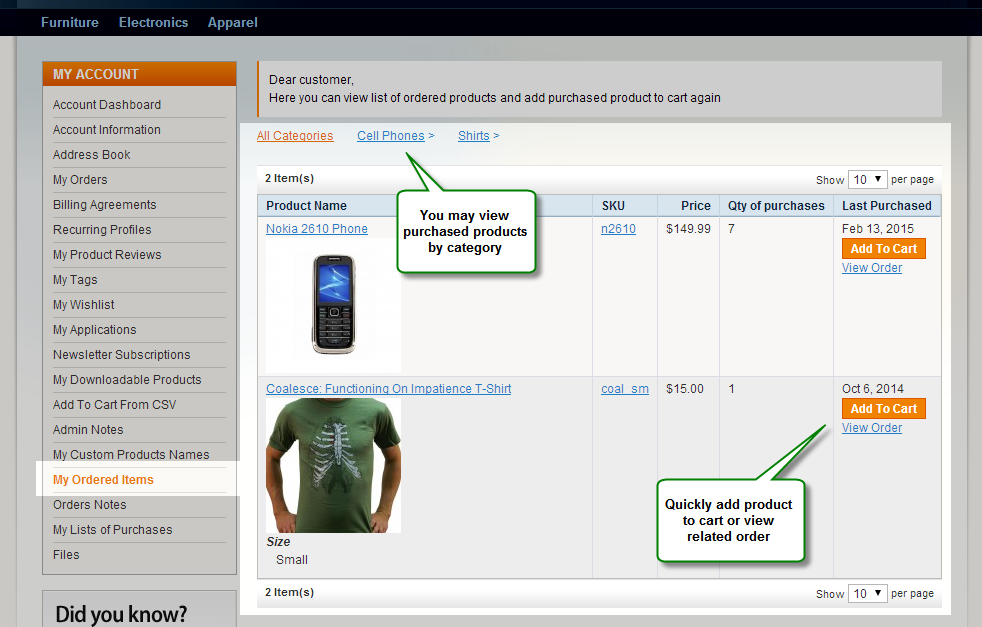
Benefits
- Using this extension customer can quickly find purchased product, view order details in add product to cart in a single click
- And you will get loyal customer cause now customer don’t need to find previously purchased products amount thousands of catalog products.
And using our Sales History by Products And Customers Extension you can view list of purchased products by customer via admin!
How to show notice at category page for product?
Edit catalog/product/list.phtml in your theme and insert
Mage::helper('masoitems')->fetch($_productCollection);
right below
$_productCollection=$this->getLoadedProductCollection();
and then insert
<?php echo Mage::helper('masoitems')->showNotice($_product);?>
inside foreach loop.
Do you want to get free installation?
It’s easy, just drop me a line to support@makarovsoft.com after your purchase with ftp and magento credentials.
I will install all extensions from your order for you for free.

Does exactly what is described and seems very well thought-out. Also very nice support, and I was able to customize the extension exactly how I wanted!
Thanks!